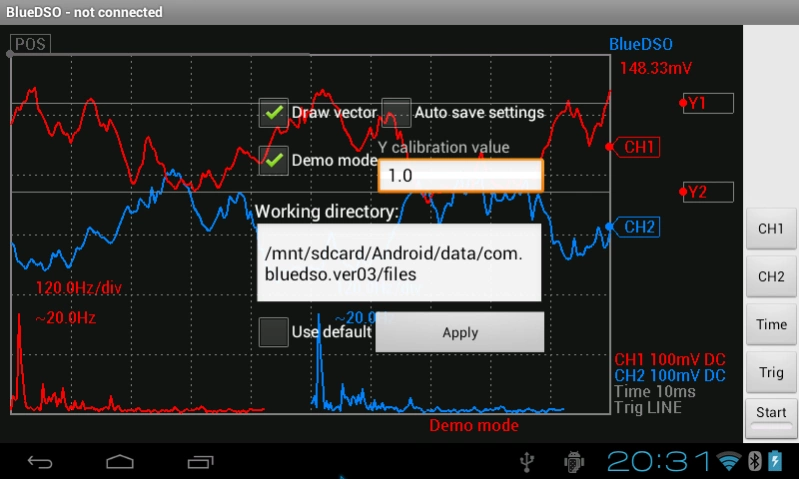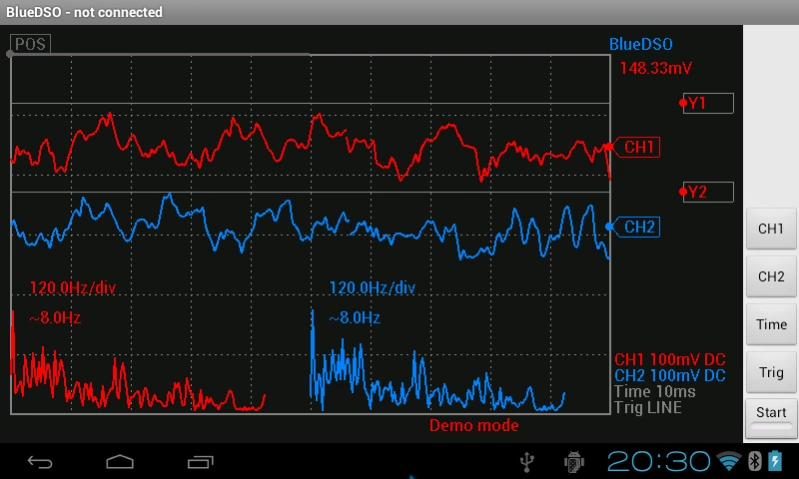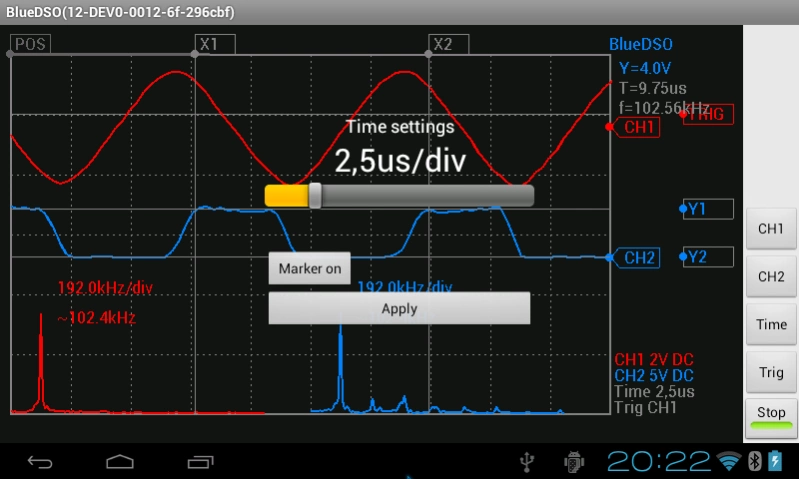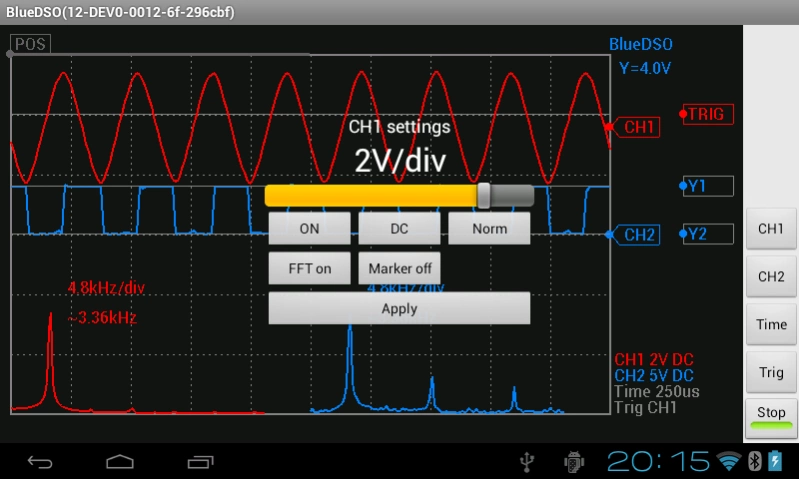BlueDSO Oscilloscope 3.13
Free Version
Publisher Description
BlueDSO Oscilloscope - Use your Android-based phones and tablets as a digital oscilloscope.
With this application and the BlueDSO device, you can use your Android-based phones and tablets as a digital, sample-storing oscilloscope, which gets an essential utility of your electric measurements.
The oscilloscope is the most flexible device for electrical measurements.
With an oscilloscope the following quantities can be either directly or indirectly measured: direct voltage, alternating voltage, direct current, alternating current, time, time delay, phase, phase difference, frequency.
With an oscilloscope the shape changes of an electric signal can be observed, both it’s
direct and alternating current components can be measured. With a multi-channel device,
you can inspect and compare more electric signals at once. In many cases, electric signals’ complex mathematical analysis can be performed with a digital storage oscilloscope.
The application may be working in demo mode without the BlueDSO device with limited features. In this mode the BlueDSO application can be used with smartphone or tablet via the microphone input. The signal of the microphone input is shown as the CH1 channel. The same delayed signal will also be displayed on the CH2 channel. For more information read the "User manual" on webpage "bluedso.com".
System requirements
Android version 2.3 or later with Bluetooth connection.
About BlueDSO Oscilloscope
BlueDSO Oscilloscope is a free app for Android published in the System Maintenance list of apps, part of System Utilities.
The company that develops BlueDSO Oscilloscope is BlueDSO. The latest version released by its developer is 3.13.
To install BlueDSO Oscilloscope on your Android device, just click the green Continue To App button above to start the installation process. The app is listed on our website since 2019-10-23 and was downloaded 45 times. We have already checked if the download link is safe, however for your own protection we recommend that you scan the downloaded app with your antivirus. Your antivirus may detect the BlueDSO Oscilloscope as malware as malware if the download link to com.bluedso.ver03 is broken.
How to install BlueDSO Oscilloscope on your Android device:
- Click on the Continue To App button on our website. This will redirect you to Google Play.
- Once the BlueDSO Oscilloscope is shown in the Google Play listing of your Android device, you can start its download and installation. Tap on the Install button located below the search bar and to the right of the app icon.
- A pop-up window with the permissions required by BlueDSO Oscilloscope will be shown. Click on Accept to continue the process.
- BlueDSO Oscilloscope will be downloaded onto your device, displaying a progress. Once the download completes, the installation will start and you'll get a notification after the installation is finished.